

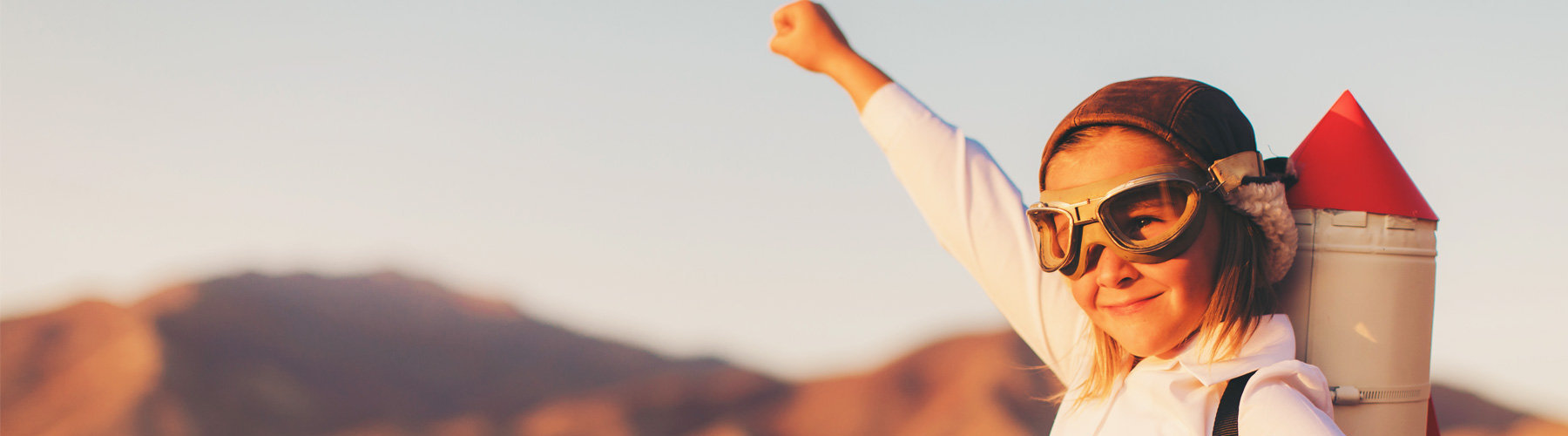
Good photographs of your Kiwanis event will draw more attention to your club's activities, regardless of whether the photo is submitted to a local newspaper, used in a club publication or submitted for publication here on the District Web Site.
When you have a choice, use a digital camera instead of a camera in a phone to take pictures of your event. A digital camera will have more options, a better lens and better flash than a phone will.
Here are some tips for getting better photos with your phone:

Get closer
Use the zoom feature on your phone or physically move closer to your subject in order to improve the resolution of the subjects in the pictures. If you have a large expanse of ground or sky in your picture, you aren't close enough.
Lighting
Phones will not be able to produce good pictures in low light. Do what you can to turn on more room lighting before trying to take pictures with your phone. Phones also may have difficulty focusing in low light.
The Apple Bug
Pictures taken with iPhones or iPads can appear to be upside down, depending on how they are taken and how they are viewed. In order to prevent that from happening, when you take pictures you need to hold the iPhone or iPad with the volume buttons facing down.
Here are some tips for getting better photos with your digital camera:
Get all the resolution you can
Look at your camera's instructions and set it so that it will capture as many pixels of information as it can. This is the setting that results in the fewest number of pictures on a memory card, but the advantage of having higher-quality photos is worth it. Resolution always can be reduced later if needed.
Check the focus
This requires that you get out the manual for your camera again. Many digital cameras either auto-focus or have a fixed focus, in which case you don't have to take this step. If you can focus your camera, make sure your subjects are in focus before taking the shot.
Look at what's in the viewfinder
Does that lamp behind your subject look like it's growing out of the person's head? Is there something in the picture that's going to reflect your flash and ruin the shot? It's easy to concentrate on the faces in the pictures only to see the other problems when you look at the pictures later.
Zoom in
Don't be afraid to get closer to your subject or use the zoom feature on your camera to eliminate area that you aren't interested in shooting. You will get higher quality pictures.
Take a lot of pictures
With digital cameras there's no cost for each picture, so take many. Don't trust one picture you think will work, only to find out later someone had their eyes closed. When the event is over, you can select the ones that are best.

Don't miss the opportunity to take a variety of pictures -- close-ups, long range and medium range from the event. Often a close-up of a single person will turn out to be the shot that tells the story, but a wider shot, showing the number of people involved, can supply additional information.
Avoid "Grip and Grins"
Many photographers think that they are supposed to have everyone looking at the camera when they take a picture. Most often that's a bad idea -- your pictures will attract more attention if they catch people carrying out a project or performing an activity that is not posing for the camera. While posed pictures are appropriate at times, remember that those times are rare and parcel them out appropriately.
It's best to avoid taking pictures of big checks, people shaking hands for no apparent reason, or a chorus line of people all grinning at the camera.
Identify the People
When submitting your pictures, you need to identify the people in them. That may mean collecting the names at the time you take the picture if you don't know everyone involved.
 Kiwanis is a global organization of volunteers dedicated
Kiwanis is a global organization of volunteers dedicated